Having trouble viewing a form in PDF? For your convenience, we've put together an easy to follow instruction guide to disable the PDF reader/viewer in Google Chrome and Firefox.
If you need additional assistance, please contact (855) SAG-AFTRA/(855) 724-2387.
 |  |
Google Chrome
- Open your Google Chrome browser and enter chrome://plugins into your address bar and press “Enter” on your keyboard
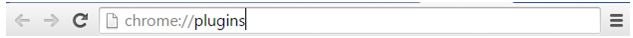
- Find the Chrome PDF Viewer and click on the blue “Disable” option
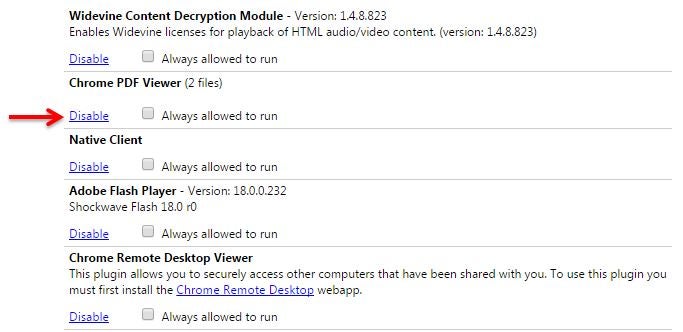
Firefox
- Select the “Open Menu” option in the top right corner
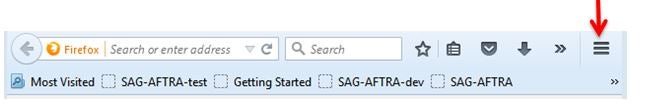
- Select the “Options” icon
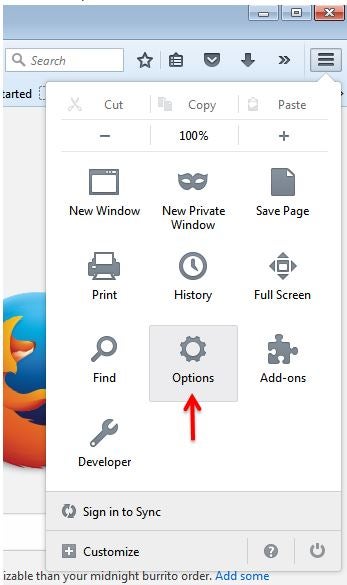
- Select the Applications option from the left-side menu
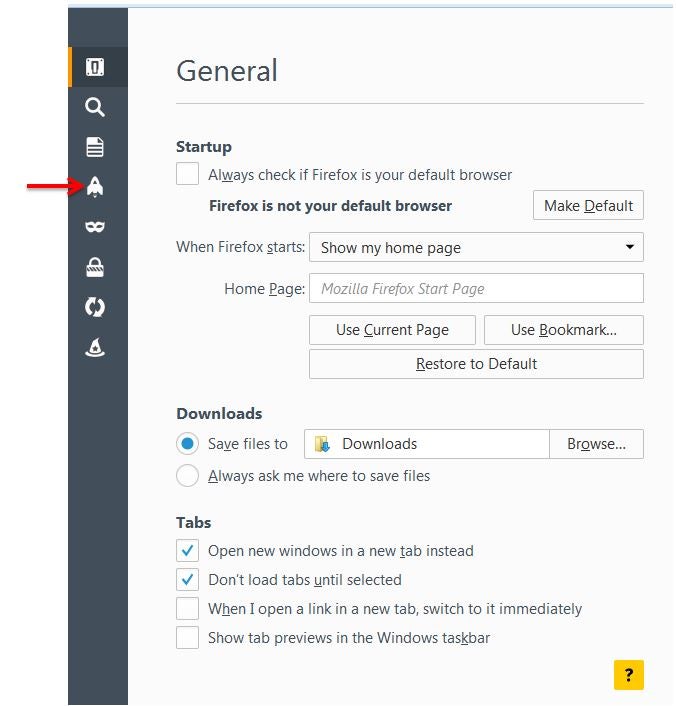
- In the Search box type “pdf”
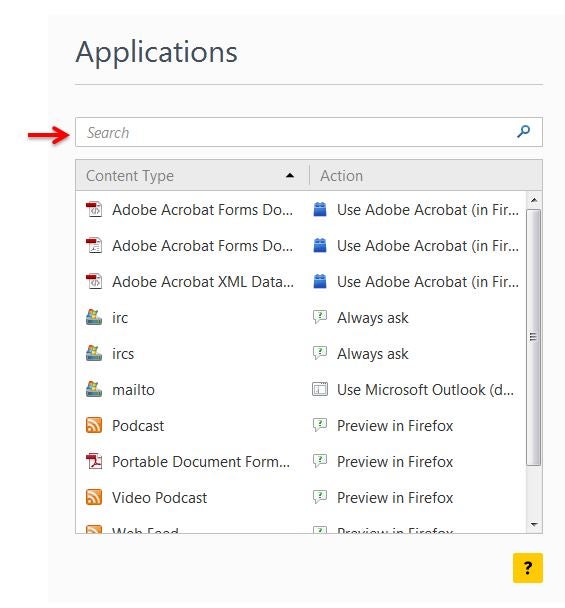
- Click on “Preview in Firefox” under Action
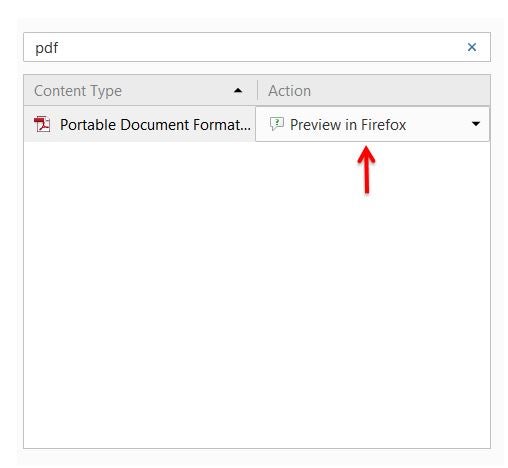
- Select the PDF reader/viewer that you would like to use
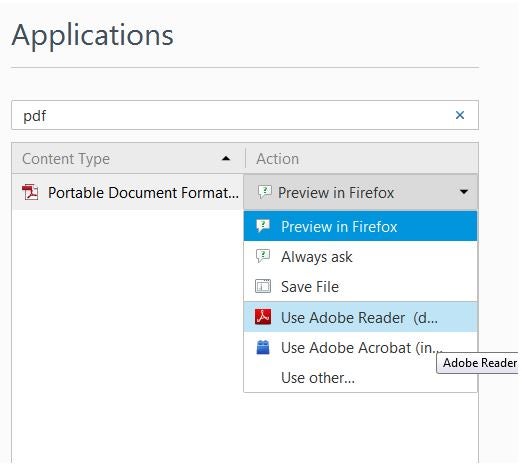
- Your option will automatically save and any PDF form opened in Firefox will open in your preferred reader/viewer.
Note: If you do not have Adobe Reader installed you will not be able to use this function.
