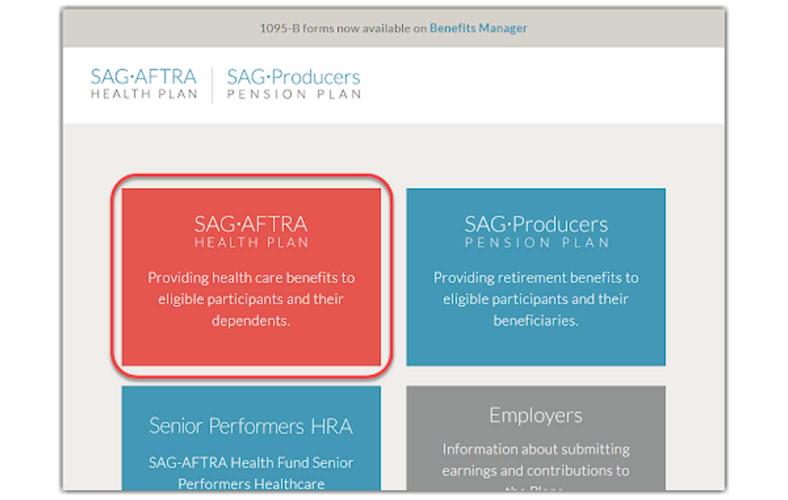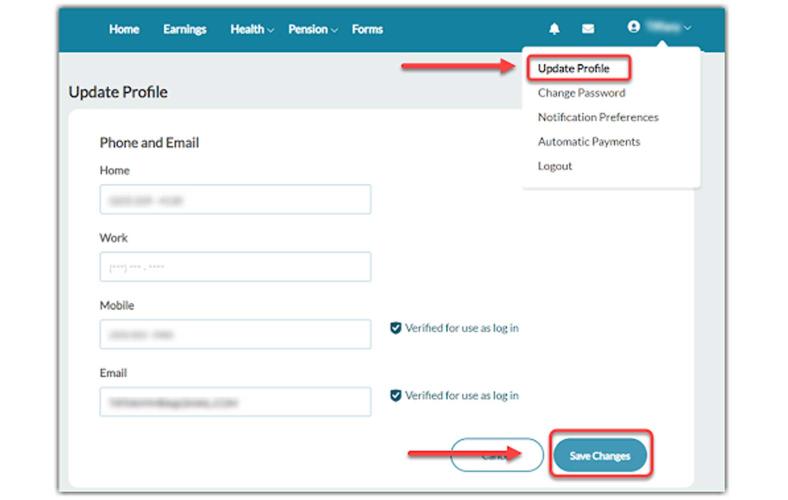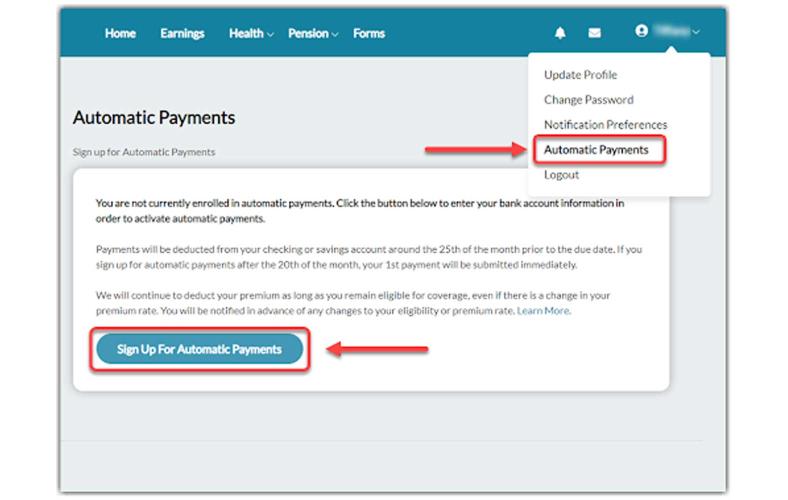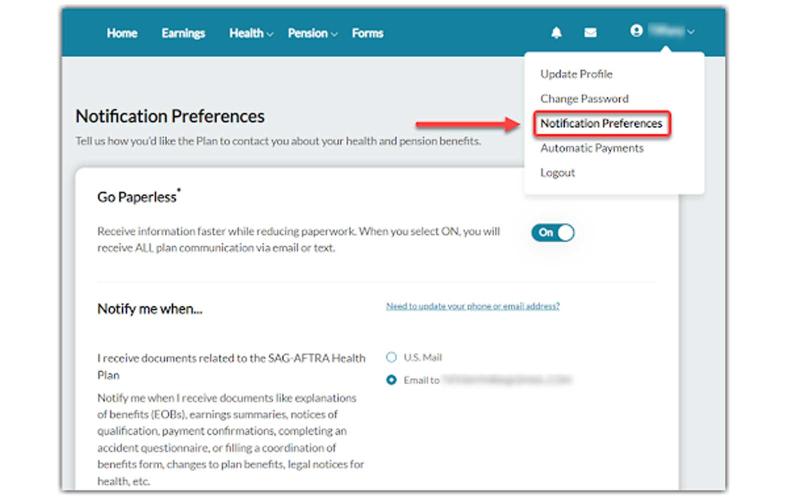The website for the SAG-AFTRA Health Plan is a great resource to keep you updated on your coverage and benefits. It also provides a quick and easy way to keep your contact information up to date so that you don’t miss out on any communications from the plan.
To ensure you don’t lose coverage, you can also sign up for auto-pay so your payments are always on time.
If you need some help navigating their website, here are instructions for some of the most common actions you can take.
For any actions, you will first need to log in to your account at sagaftraplans.org. On the landing page, click on the box for SAG-AFTRA Health Plan then click Log In on the next page.
News
- Tags:
- Local News