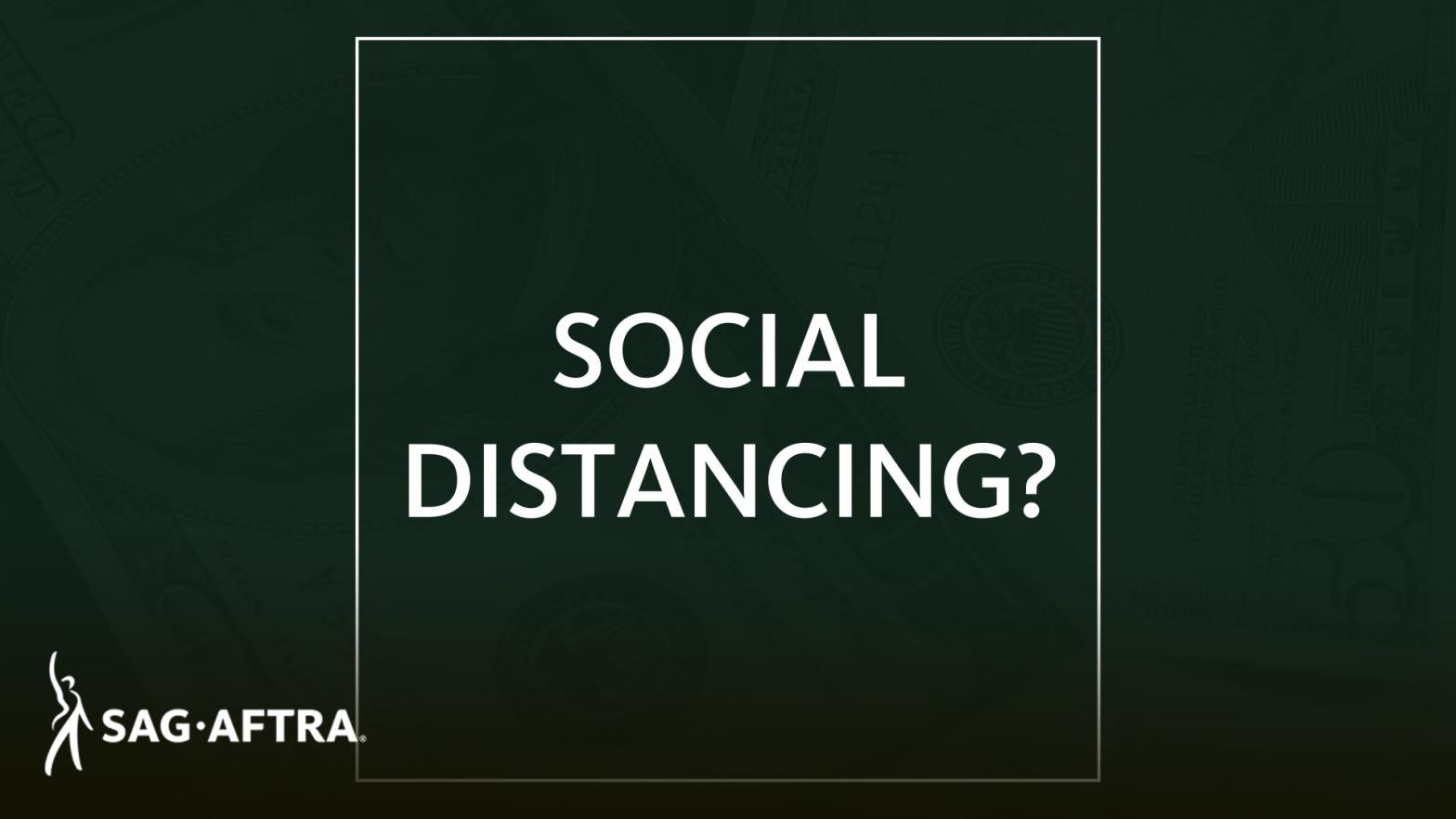
Want to avoid going to the bank as you practice social distancing? Learn how to sign up for direct deposit of your residuals through your SAG-AFTRA account.
Direct deposit of residuals is now available nationwide to all members. Here’s how to sign up.
1. Visit sagaftra.org and log in by entering your user name and password.
2. Click on Residuals Portal from the left menu.
3. Click on the bottom right tab, Direct Deposit, then accept the Terms and Conditions. After accepting, you will need to click on the Direct Deposit tab again.
4. Click on the Go to PaymentHub button. This will take you to the secure PaymentHub portal, where you can register for direct deposit and set up bank account routing.
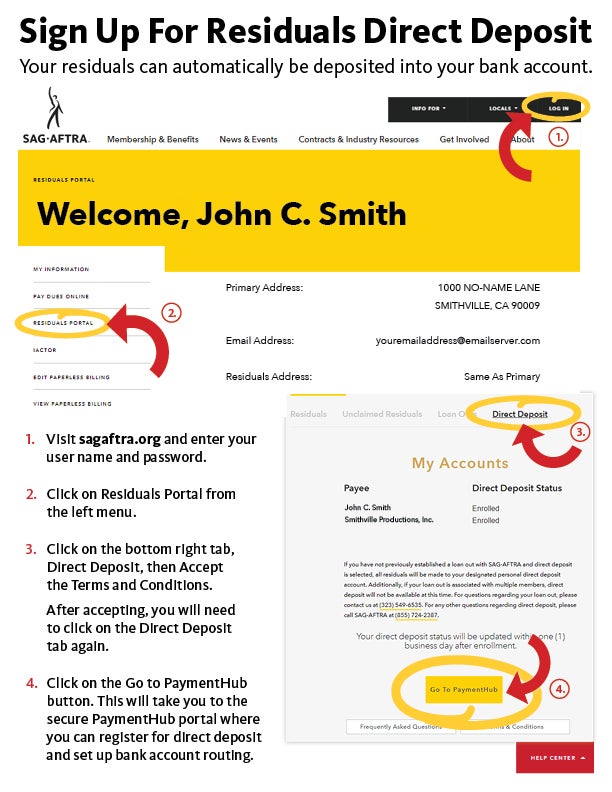

SAG-AFTRA and Exactuals Direct Deposit Initiative Hits Major Milestone: 1 Million Payments
News
- Tags:
- News Updates
